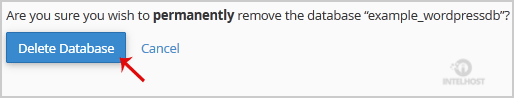1. Inicie sesión en su cuenta de cPanel.
2. In the «Databases» section, click on «MySQL Databases» Icon.
![]()
3. Under «Current Databases» you can see a list of all your databases. Locate the Database you wish to remove and then click on the «Delete» icon.
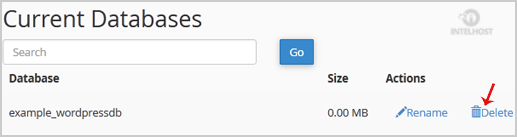
4. Click on the «Delete Database» button.
5. When you see a warning, click on the «Delete Database» button.