1. Inicie sesión en su cuenta de cPanel.
2. In the «Databases» section, click on «MySQL Databases» Icon.
![]()
3. In «New Database: Username_» field enter a name for the new database you wish to create in the text field.
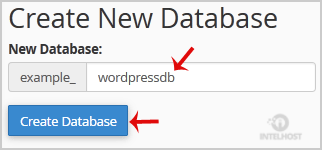
4. Click on the «Create Database» Button.
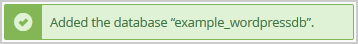
Tutorial en Video : Cómo crear una base de datos MySQL en cPanel